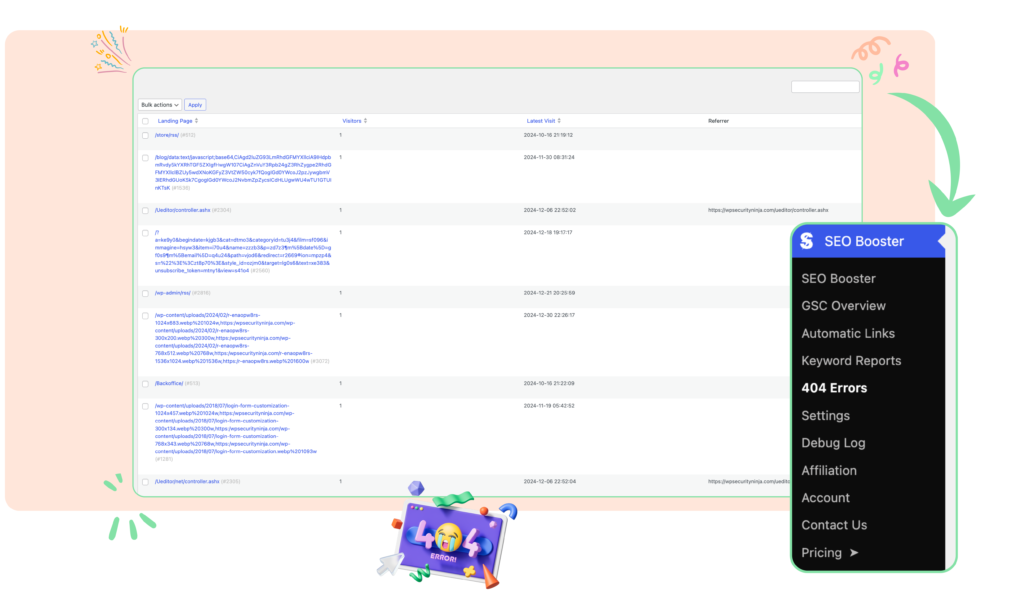A 404 error page is a standard HTTP response code that indicates the server could not find the requested resource. When a user attempts to visit a webpage that doesn’t exist or has been moved without an appropriate redirection, they will encounter a 404 error page. This page informs the user that the link they followed or typed into the browser’s address bar leads to a resource that the server cannot locate.
Contents
Why Do 404 Errors Occur?
There are several common reasons why a 404 error might occur:
- Broken or Dead Links: The link points to a page that no longer exists.
- Incorrect URLs: The user might have mistyped the URL in their browser’s address bar.
- Moved or Deleted Pages: The webpage has been moved to a new location or deleted, and no redirection was set up.
- Outdated Bookmarks: The user is using an outdated bookmark that points to a page that has since been removed or relocated.
Why Should You Care About 404 Errors?
While encountering a 404 error might seem like a minor inconvenience, it can have significant consequences for your website:
- User Experience: Frequent 404 errors can frustrate users, leading them to leave your site and possibly never return.
- SEO Impact: Search engines like Google take note of 404 errors. A high number of these errors can negatively affect your website’s ranking.
- Lost Traffic and Revenue: If users can’t find the content they’re looking for, they might turn to your competitors, resulting in lost traffic and potential revenue.
Best Practices for Designing a 404 Error Page
Even with the best monitoring tools, some 404 errors are inevitable. When users encounter these errors, a well-designed 404 error page can make all the difference:
- Keep it On-Brand: Ensure the 404 page matches the design and tone of your website.
- Provide Helpful Links: Include links to your homepage, popular pages, or a sitemap.
- Add a Search Bar: Allow users to search for the content they were trying to find.
- Include Contact Information: Provide a way for users to contact you if they need assistance.
- Use Friendly Language: Avoid technical jargon. Explain the situation in plain, friendly language.
- Consider Humor: A light-hearted message can make the experience less frustrating for users.
404 errors are more than just minor annoyances—they can have a real impact on your website’s performance, user experience, and search engine rankings. By understanding the importance of addressing these errors and using our plugin to monitor and manage them, you can ensure your website remains healthy, user-friendly, and optimized for success.
Don’t let 404 errors stand in the way of your website’s success. Our plugin is here to help you keep your site error-free and your visitors happy.