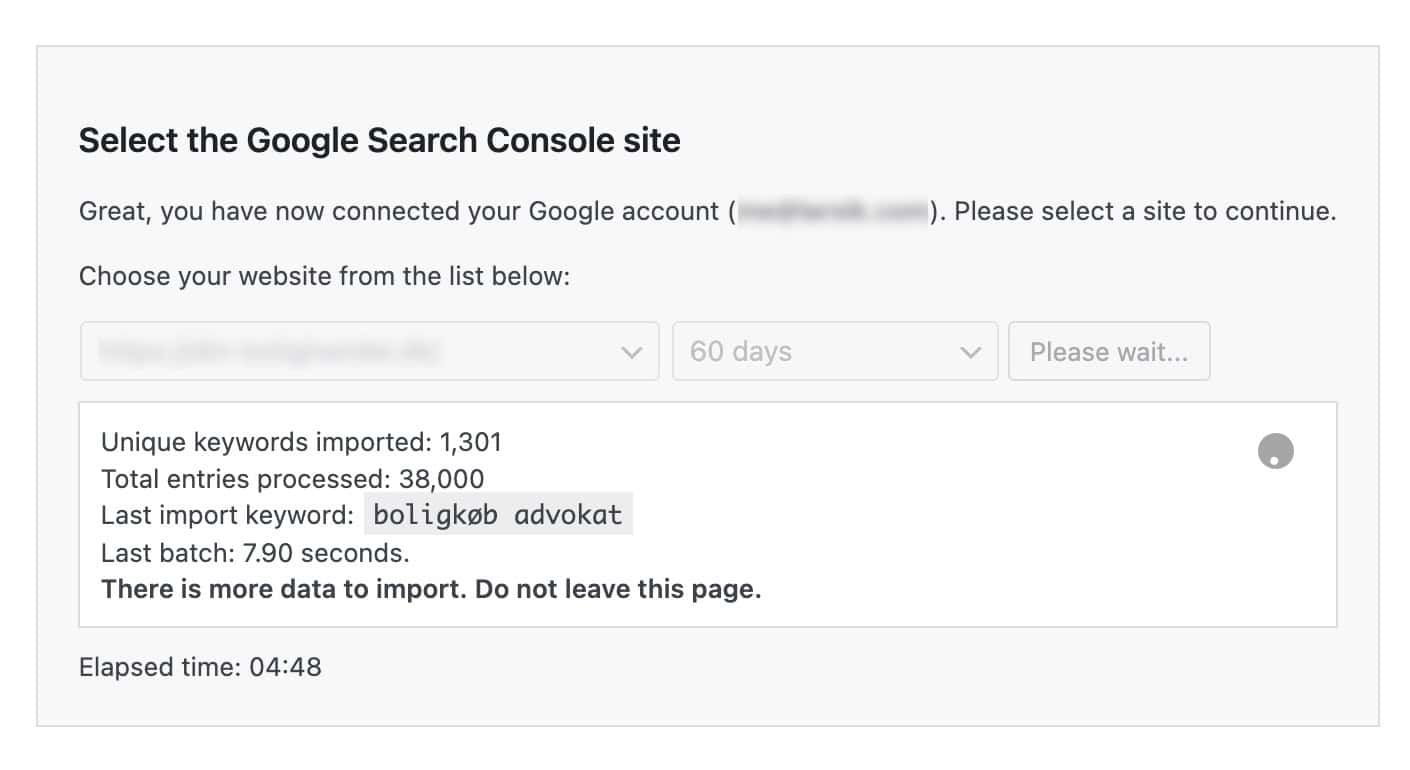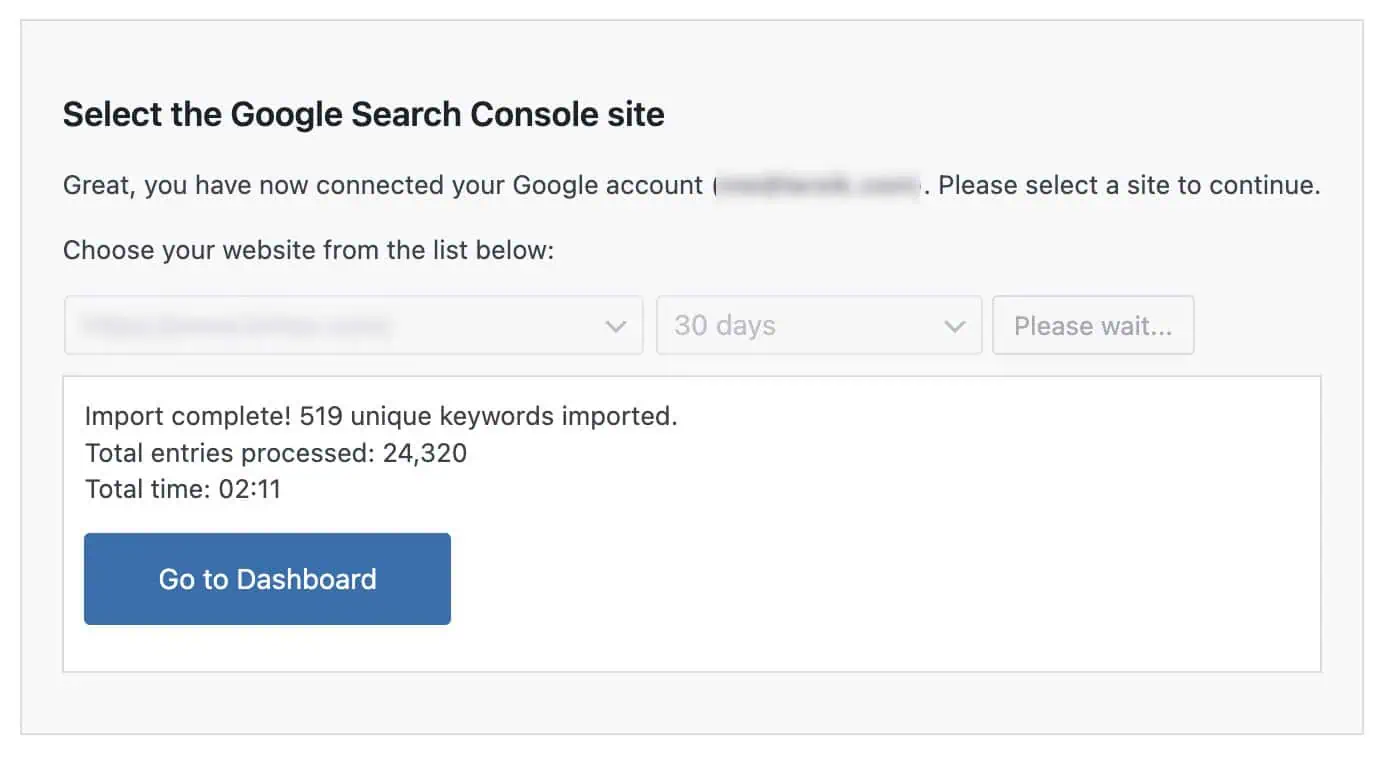After installing the plugin, activating the license and authenticating yourself with you Google account, you are ready to import the data.
The plugin will take you back to the plugin where you choose which website you want to import data from.
The plugin will try to select the correct website, but you have a chance to change before starting the import.
You can also choose how many days information to import. This process can take a while depending on how much information Google Search Console has on your website.
All keywords are imported alphabetically, so you will see the keywords gradually progress from a to z. Numbers are imported first and any keyword term that begins with an unusual character at the end.
Some keywords might contain just a little information, and other keywords might have a lot of information where your website has a lot of traffic.
Once the import is complete there is a button that will take you to the plugin dashboard.